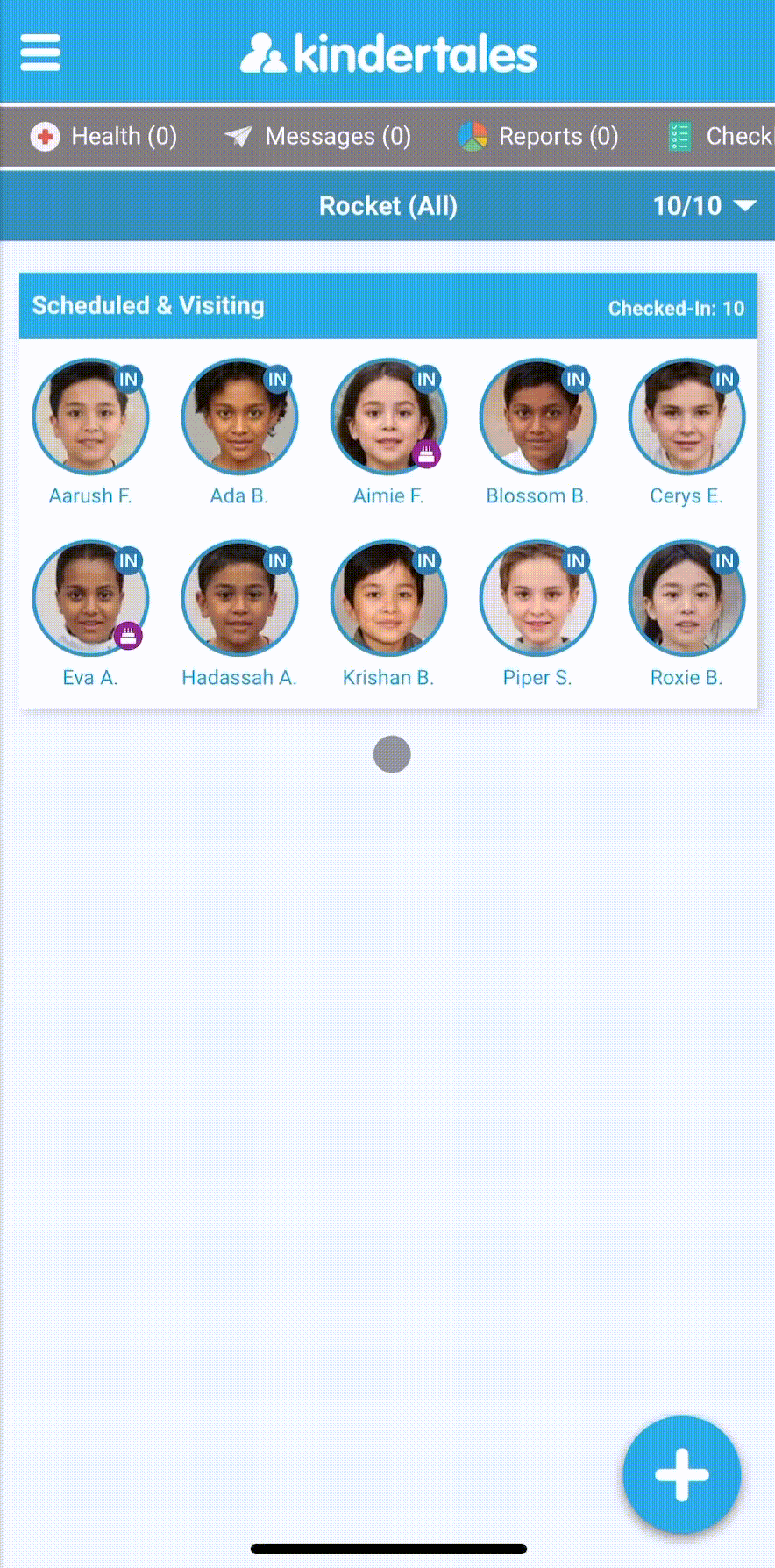How to Request an Adjustment to Check-In / Out Times for Staff
Staff time adjustment made easy. Request and manage changes efficiently
- Open the Main Menu in the top left hand corner
- Scroll down and select Check-In History
- Tap on the Edit Pencil next to the time entry you would like to update
- You can then adjust your Check-In and Out Times to reflect the correct hours. You will then click the Green Checkmark to Submit the revised times. The Trashcan is to Delete the check-in and out times and the Red X is to Cancel the edit.
- You will then receive a popup to confirm the adjustments you wish to change. Once you have reviewed that your change is correct, click the Submit button. Your supervisor will then receive a notification to review the adjustments and they will have to confirm it on their side so that the adjustments go through in the system.